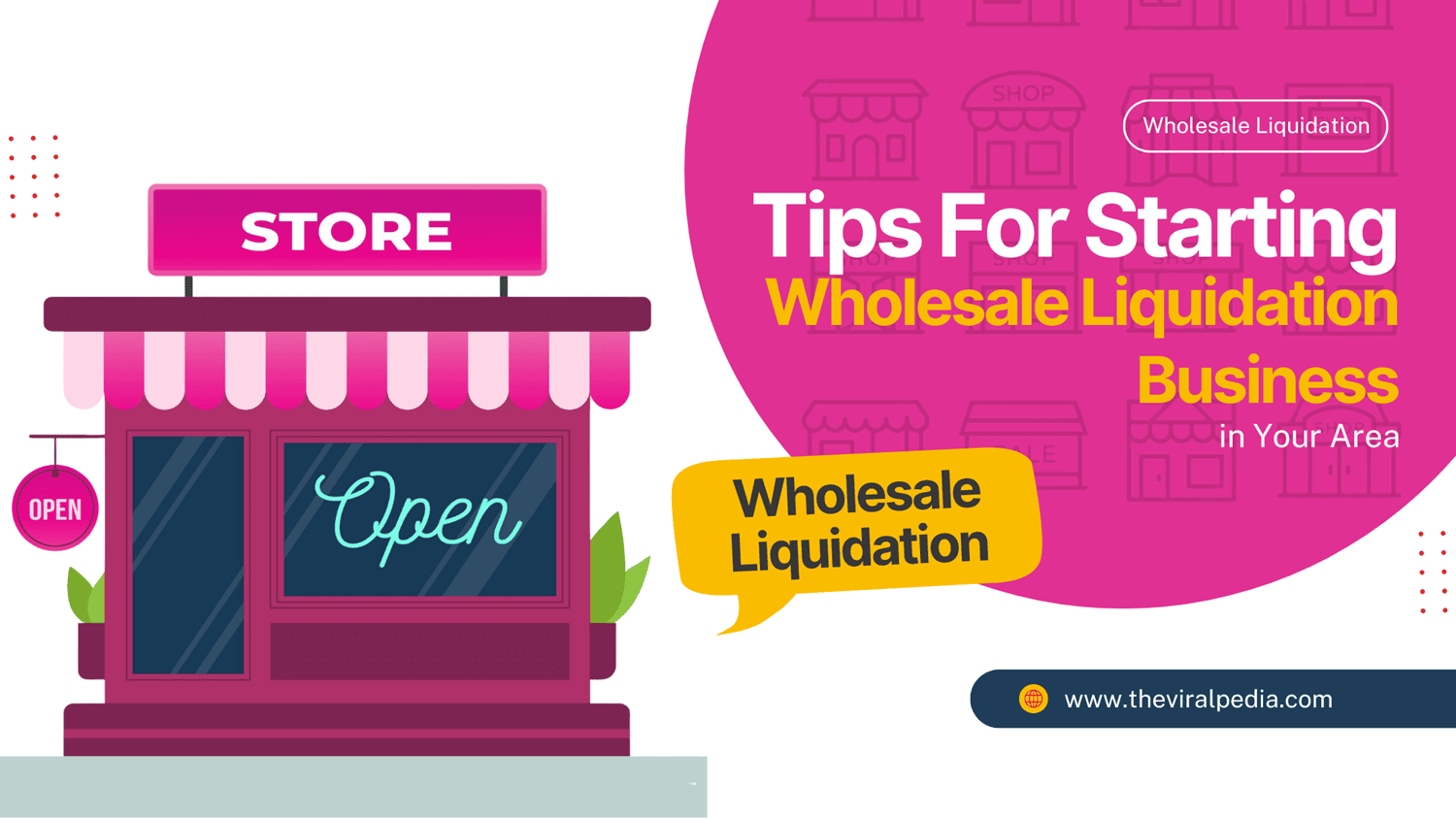Let us start with the basics. What is a YouTube business account and how does it differ from the normal YouTube account that you use to browse through YouTube? A YouTube business account is the account that uses the name of your company or brand, and this account can be controlled via your personal YouTube page, by yourself or even share and designate duties with other people in your team.
Exploring and entering the world of YouTube for your business has to be one of the smartest moves that you would have taken for your business because of the daily number of users that consume the content produced every single minute on the platform. Building an organic audience on YouTube is not impossible but it is not a piece of cake either. It does take patience and hard work, and great marketing strategies.
A lot of people tend to resort to gain more views on your YouTube videos by the option to buy YouTube subscribers, and this only works until you have the budget to buy YouTube subscribers in order to gain more views on your YouTube videos. The moment your budget is extinguished and your subscribers and view count would decrease.
Which brings us to the topic, How to create a YouTube business account?
Since Google owns YouTube, you have to make a Google account first.
One of the most common rookie mistakes when you are about to start your YouTube channel is to use your own, personal Google account to create your business channel. Never use your personal Gmail account to create a YouTube business channel because not only does it reek of unprofessionalism but it also makes you look like a newbie.
While it is possible to create a YouTube business channel with the help of your Gmail account, and can even hide your Gmail ID through the permission setting available, it is just much easier and simpler to have a Google business account for your YouTube business channel and the chances of a mail going unnoticed is also much lesser.
Now, comes the creation of your YouTube business channel.
Now, type and go to the website of YouTube and click on your profile which would be on the upper right hand corner of the page and select the option, “My Channel” and you will be directed to another page where you would have the option to select from using a business name or another name. Once you enter the name of your brand or business, then you just have to click on “create” and you have just created your YouTube business channel.
You can always change the name of your YouTube channel any time you want. You could always start with the option to buy YouTube subscribers in order to gain more views on your YouTube videos to begin with, but in order to have an interactive, engaging audience this may also pull your progress back and may even lower your engagement rate on YouTube.
The customization of your YouTube business channel.
Your profile picture speaks a lot about your YouTube business channel, so technically while that is where your company’s or brand’s logo goes. If you are the face of your own company, that is where you would be putting in your photography in the dimensions of 800 x 800 px. Another point to consider while doing this would be to make sure that it is a picture that looks good and looks better when shrunk to the given dimensions.
Your YouTube business channel should look like what your company and business speak for, and the message you as a brand would like to send across to your audience. The banner image which is the huge rectangular area that is above your profile picture is something that would add on to the aesthetics of your channel and the image dimensions are 2560 x 1440 px. Now, comes the about section of your YouTube business channel where you have to write short descriptions about your company and you as a brand, and also make sure that you add in keywords that will definitely allow you to target the audience you would want to consume and interact with your content.
Make sure that you have also listed and linked all your social media profiles as well as your company’s in order to ensure that your audience can find your brand and business easily across various social media platforms, this will also add on to your YouTube marketing strategy and prevent you to buy YouTube subscribers and gain more views on your YouTube videos.
To add more of your team members to your YouTube business channel.
If you have people working for you, you can always add them as a manager to help you manage and monitor your YouTube business channel. Just go to your profile on the upper right hand corner of the page, choose settings and then you will see the option to add or remove managers.
YouTube is one of the best ways to promote your business and to stream videos in order to gain more exposure and access to your desired audience. Moreover, you can always stream your YouTube videos on to your official website and even utilize their high powered and advanced technology which will also play on all devices and screen sizes.