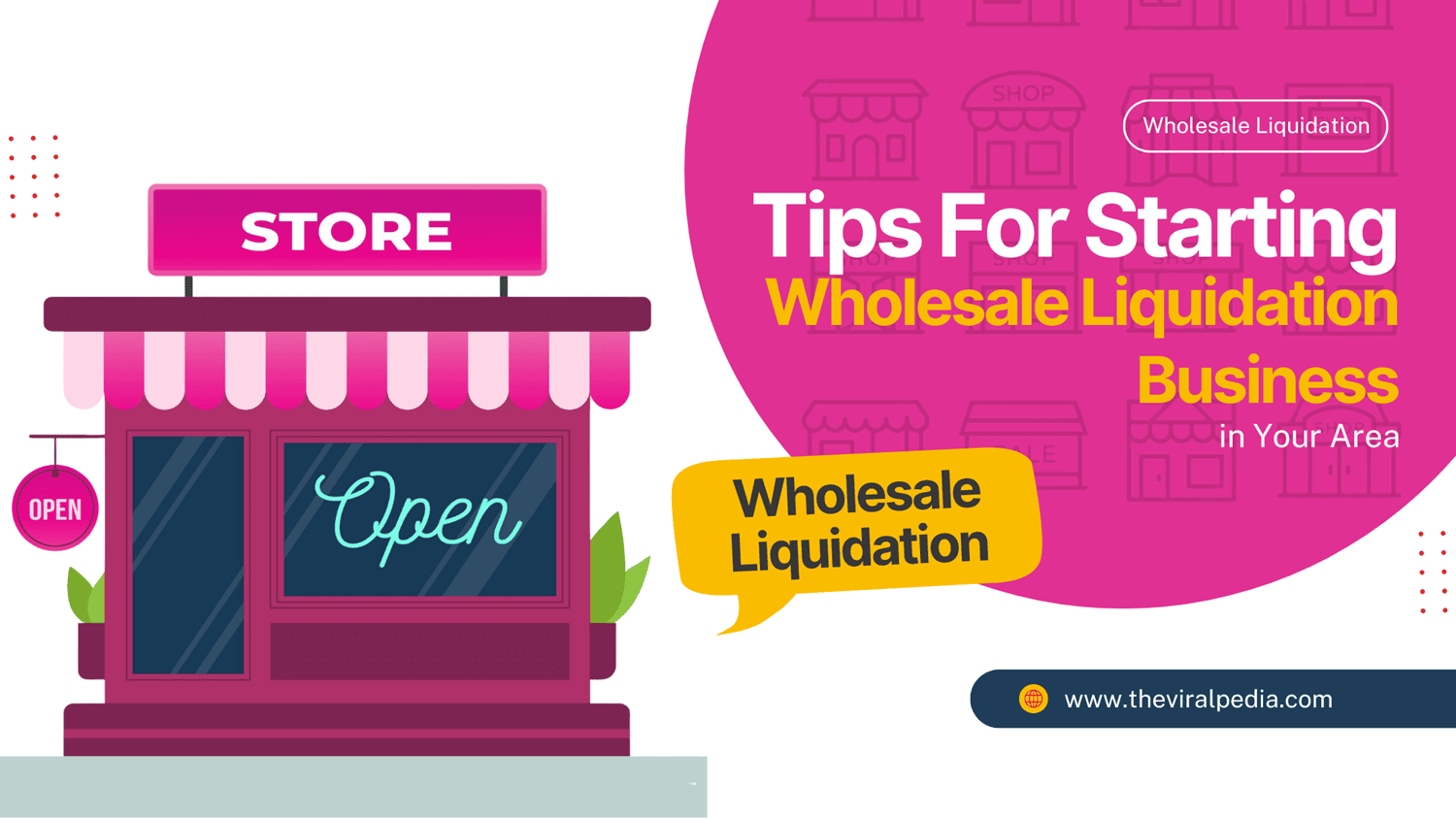Messenger marketing is the act of using the Facebook Messenger app for the purpose of marketing. Chatting is one of the most comfortable ways to engage in conversations around anything because it’s instant and allows you to multitask. Infact, the latest study shows that 80% of the customer queries were resolved by chatbots. Using chatbots is very cost-effective and reduces dependency on human beings.
However, some reviews suggest that chatbots give many unhelpful responses. You might not want this rather you would want the user to have a good experience. Thus, make sure your Messenger has a positive and inclusive tone. Make sure you don’t leave people on read for long and avoid sarcasm or irony as they are open to interpretation.
Below is a list of how you can make the best use of Facebook Messenger for business that will help you buy Facebook followers and increase fanbase on Facebook.
1. Use Automated Responses To Answer Customer’s FAQs
Set up automated responses for your Facebook messenger that will answer the queries related to your business spontaneously. Infact, Facebook has this feature in-built, therefore you don’t have to pay or subscribe for the membership. The responses must cater to the future client’s experience and the information they may require when they visit your page.
The information can be like: the kind of services you provide, business hours, location, FAQ’s, price range, warranty, customer service, customer reviews etc. Be very smart and strategic in framing automated because you have to impress the visitors, grab their attention and build their trust in you and your business.
Ensure that the responses are easy to understand and direct. It is very easy to set up automated responses. Open the Facebook business page, click the Inbox tab, then click Automated Responses in the left navigation.You will see that you can draft many automated responses like a message, location, FAQs, and more. Some of the crucial points to consider are:
- Let the visitors know it’s an automated response.
- Make it brief, simple, informative and relevant.
- Deter from sending multiple messages.
- Double-check and proofread the response before saving or publishing it.
2. Remember To Send Follow-ups and Reminders To Those Who Book Appointments
There is an option on Facebook that allows you to set up a page where customers can book appointments without leaving the page. It’s a wonderful option that allows consultative selling wherein a salesperson interacts with the customer, attempting to solve and recommend solutions for the problems they are facing.
Add a book Now option on your page because that makes it easier for the visitors to make an appointment when they are skimming through your page. When you set this feature up, it gets integrated with Facebook Messenger who allows you to deliver automated follow-up messages and reminders to the people who made appointments. This feature keeps the users engaged and hyped about your page. Setting up an appointment feature is very simple.
Click on the blue CTA button below the cover page, add a button option will appear, then click Book With You and finally, click Book Now option. After you have done this, set up the dates and times when you want to offer appointments, preferences for approval and advance notices, add a list of services you provide if you want etc. Having done all this, go to the section of Automated responses of your Inbox, and switch on the follow-up and reminder messages option.
Also Read: 5 Ways a Facebook Page Can Help Your Business
3. Always Start Messenger Conversations With Those Who Sign Up
For business marketing, if you use Facebook events then make use of the feature that allows attendees to chat with you via Messenger. When they sign up for your event, Facebook instantly initiates a Messenger thread. It’s a very simple step. When you’re setting up for the event, select the box titled Allow Guests to Message and the feature will be activated.
When guests sign up and reserve their spots, a notification confirming their presence will be received by you via Messenger. Post that, you can engage in conversations with the users because you will have access to the event responses on Messenger. Some tips:
- From the event responses, curate a list of custom audiences.
- Run Facebook ads for those who have signed up for the event as it creates more awareness and activates engaging conversations.
4. Use “Send Message” Option to Encourage Organic Messenger Conversations
Aim at encouraging customers and users to initiate conversations with you. One way how you can achieve this is by adding a Send Message CTA button on all your Facebook posts. The best way to get conversions from the posts is by providing interesting content that is relatable and relevant. Make the full use of the Facebook features.
Let the users know that they can send a message request by clicking on the Send Message option. To add this, in your new posts click the Get Messages option. One of the tips to help you along the way is:
- Add the profile of the team members to the chat after deciding whether they will be engaging to the users as it makes the customers feel connected and comfortable. To add this feature, Go to the Page settings, select the option of Messaging and scroll down on the right to the last section where you will find the option to select the profile of the person you want to display.
5. Retarget Your Users By Using Facebook Ads
Aim at retargeting those who have messaged with Facebook ads, for which create a custom audience. When you run ads, you stay in touch with your Messenger users who don’t just like your page but go beyond by expressing interest in your business. Since these users are interested in your business and have expressed it, a testimonial post is an effective strategy in pursuing them further.
In order to target these users, use the custom audience feature provided by Facebook. Create custom audiences who will reconnect with those people who have engaged with you via Messenger, which is automatically created when you start a sponsored campaign and it will definitely help you to increase your fanbase on Facebook. Other ways you can refine your audience are:
- Make use of demographic variables like location, age, gender and save these audiences.
- Create audiences who look alike.
- Reach out to people who use your app and keep tracking their activity.
- Segment audience on the basis of specific criteria like Messenger Interactions.
The article lists out five of the many creative ways that can be employed in using Facebook Messenger for business purposes. However, the end point to every way is to have the best first engaging conversation so that clients come back for more.